Issues With Splashtop Authentication Codes
Splashtop will ask for your multi-factor authentication code every 30 days. The codes are auto-generated by an authenticator app that you setup when you first signed up for Splashtop. This would have likely been Google Authenticator or Microsoft Authenticator, though other authenticator apps could have been used. If you have lost access to your authenticator app then you will need to use a backup code that should be saved to your Z: drive.

The backup codes can only be used when you sign in through my.splashtop.com. It will not work through the Splashtop Business app!

If you are unable to locate the backup codes you will need to follow the instructions provided in the link below:
Once you enter the emergency recovery code, you will be able to log into your account on the website. To reset Two-Factor authentication, please click your name in the top right corner and click on Account Info. From there click (change) next to Two-Step Verification to turn it off, and once it's turned off, please turn it back on to reset Two-Step Verification.
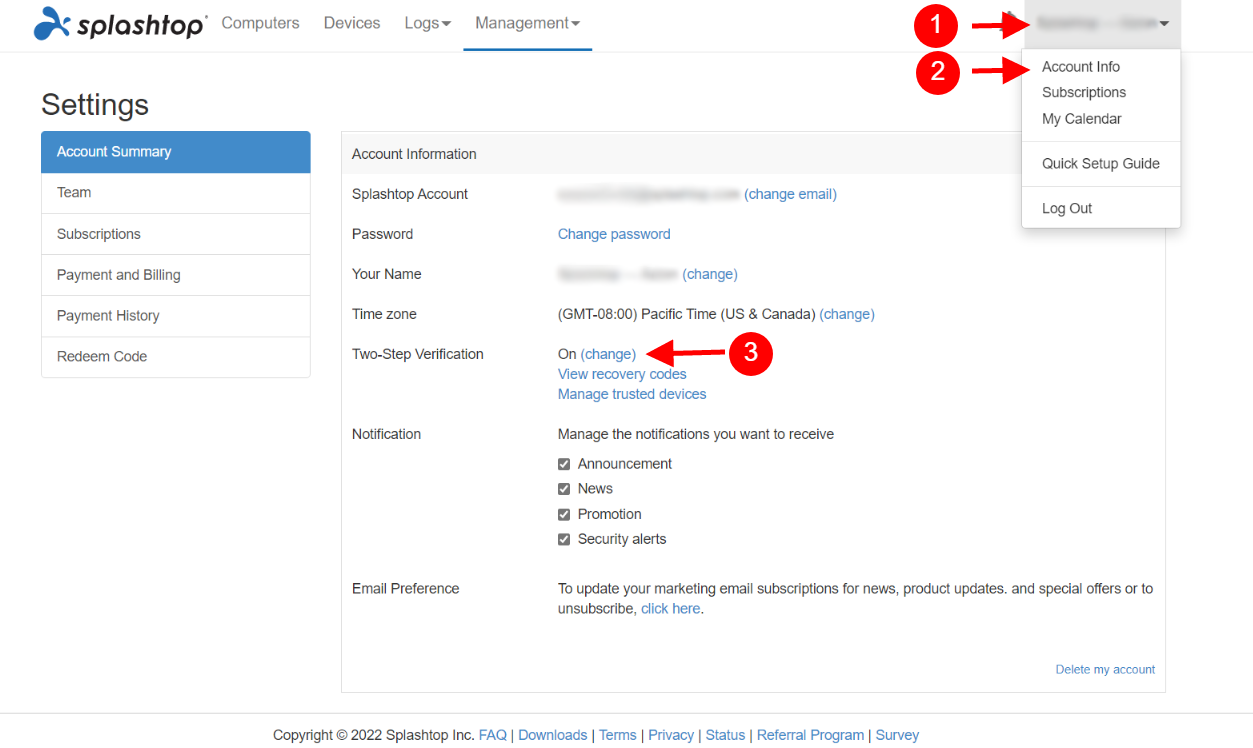
Related Articles
Requirements/Recommendations for Remote Access
Remote access support Signature Bank will only provide support for the remote access software/service and any bank owned equipment. You are responsible for the use and maintenance of your personal equipment. Personal Computer The remote software can ...Things To Note When Replacing Your Mobile Device
For everyone that uses remote access it is important to be aware that if you replace your mobile phone you will have to submit a ticket to have your 2-factor authentication reset. This will require that you submit a ticket to IT, and then I will ...How to Join a Remote Support Session With Zoho Assist
Open the “Signature Client Assist – Remote Support session” email, and click “JOIN SESSION” Check “Always open these types of links in the associated app” Click “Open Zoho Assist” How to Resolve Print Issues in Depcon
Open “Enterprise Output Manager Client” Go to the “Print Job Management” window and note the “Paper Type” of the job Under the Printer Management window, right click on the printer and choose “Paper Type…” Choose the correct paper type to match the ...How to setup Self-Service Password resets
The ability to reset your own network password has come! “What does this mean?”, you may ask! It means if you get locked out of your workstation you can go to a website from your phone or another computer and reset it. For this to work, you must have ...